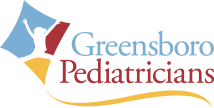Check in Before Your Visit
- Faster, smarter check-in experience, delivered via email
- Done on your own time, from the privacy of your own device
- Simple and quick arrival at the office
- Register for your child’s visit at home before their appointment
- Easy online payments
Make sure we have an up-to-date email address and cell phone number
FAQ
Q: What is Phreesia? Why? and Is it secure?
A: Phreesia is a mobile check-in that allows you to complete pre-visit registration from your own device ahead of time. No passwords to remember or app to download you simply click a link provided in a text or email. We are partnering with Phreesia to save you time and to insure your health records will always be up-to-date. The information you enter is private and secure.
Q: What should I look for or expect when I receive my Pre-Visit email?
A: An email will come from noreply@phreesia.com with the subject: “Check-in online for your child’s upcoming appointment.” You should expect to see security questions confirming your child’s date of birth, address, and phone number. Once your phone number is confirmed, Phressia will send you a code via voicemail or text that you must type in before proceeding.
Q: What happens if I can’t finish my child’s registration before the appointment?
A: That’s okay! If you have not completed your registration before the visit, see one of our receptionist, and they will be happy to send you a new link. Don’t worry, Phressia saves information you entered previously.
Q: When I try to enter my date of birth, there is message that says it is not valid. What does this mean?
A: The date of birth that you are attempting to match is what the practice has on file for your child. Please ensure that your are entering the date of birth for the child being seen. You may also need to check the format you are entering you need to enter in the full 8 digit date of birth for example 01/01/2001.
Q: No address in the address validation matches where I currently live. How do I solve this and what address do I choose to get past this screen?
A: The address that your are attempting to match is what the practice currently has on file. Please ensure with the practice that your address on file matches where you currently reside. To proceed past this screen you will need to choose what the practice currently has on file for the child.
Q: I do not have access to any phone number that I am given to select and/or the phone number is not correct. How do I proceed?
A: The phone numbers that you are attempting to match are what the practice currently has on file. Please ensure with the practice that you have access to the phone numbers that the practice has on file. If you need to change these phone numbers for any reason, you will need the practice to resend your Pre-visit invitation after changing in their records.
Q: The phone numbers that are listed do not receive text messages, how do I receive a 6 digit code over the phone?
A: When choosing your phone number to enter, you can change the method from “Text” to “Voice”. This will send the code as a phone call via recorded message. If you accidently choose the code as text, on the confirmation screen for the 6 digit code you can select “Re-send as voice message”.